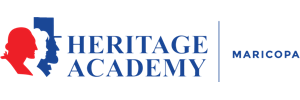Course Request Information
This year if you are already a Heritage Scholar the process of requesting the academic and elective courses that you are interested in taking next year will be accomplished through your PowerSchool account in the spring. We will visit your history class and enter your choices into PowerSchool. Check your email for more information. You can also schedule a meeting with Ms. Bocchinfuso if you need help selecting your courses.
If you are new to Heritage Academy, you will have the opportunity to request courses when your enrollment process and orientation are complete. Please note: If you are new to Heritage Academy, you must complete the enrollment process and obtain your individual login information for PowerSchool before you can request any courses for next year. You will fill out your course request sheet at orientation.
If you have any questions, please email Mr. Daniels at adaniels@heritageacademyaz.com.